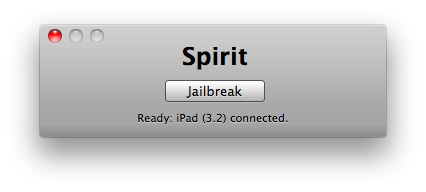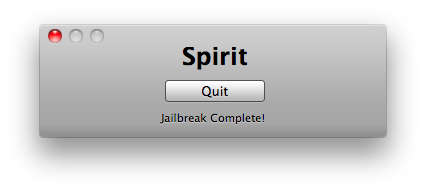Rockbox is an open source firmware for mp3 players, written from scratch. It runs on a wide range of players:
Stable ports
- Apple: iPod 1g through 5.5g, iPod Mini and iPod Nano 1g
- Archos: Jukebox 5000, 6000, Studio, Recorder, FM Recorder, Recorder V2 and Ondio
- Cowon: iAudio X5, X5V, X5L, M5, M5L, M3 and M3L
- iriver: iHP100 series, H100 series, H300 series and H10 series
- Olympus: M:Robe 100
- Packard Bell: Vibe 500
- SanDisk: Sansa c200 series (not v2), e200 series (all models), and Fuze v1 (not v2)
- Toshiba: Gigabeat X and F series
Unstable ports
Rockbox runs on these players, but is incomplete, less usable or has problems that limit it to advanced users:
- Apple: iPod Nano 2g
- Cowon: D2
- Olympus: M:Robe 500
- Samsung: YH-820, YH-920 and YH-925
- SanDisk: Sansa Clip (all versions) and Sansa Fuze v2
- Toshiba: Gigabeat S
Unusable ports
Work has begun on porting Rockbox to these players, but much remains before they are usable:
- Cowon iAudio 7, Creative ZVM, Logik Dax, Meizu M6 and M3 Philips GoGear HDD1600, HDD1800, HDD6300 and SA9200, Onda VX747 and VX767, Tatung Elio TPJ1022, Sandisk Sansa m200, c100, c200v2 MPIO HD200
If your player is not listed above, then Rockbox does not run on it.